So you want to know how to start a food blog?
Do you love to cook and eat delicious food? Do you enjoy photography or want to learn? Do you want the freedom to work on what you love from anywhere in the world? Then a food blog is perfect for you! This easy guide will show you how to have your food blog up and running in just 15 minutes. After that, you’ll officially be a blogger and the rest is up to you!
Don’t hesitate. Now is the right moment to start a food blog!
We started Tasteaholics and never looked back.
Disclaimer: Some links below are affiliate links. The services listed will not cost you anything extra but will earn us a commission if you purchase through those links. We use this commission to keep providing quality content for you!
4-Week Keto Meal Plan
- 4 Weeks of Delicious Keto Recipes!
- Leftovers and Bulk Preps Included
- Maximize Your Keto Diet's Success
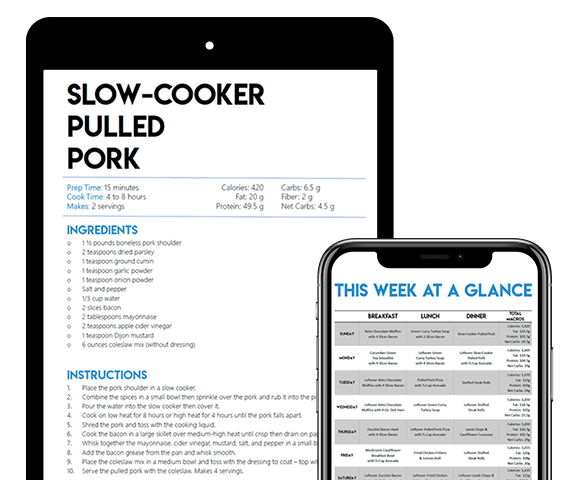
1. Domain URL and Hosting
Think of a few names that you’d like to call your new blog. You’ll want these names to be relatively short, catchy and descriptive. Pick one that encompass what the blog will be about. It’ll be the name everyone sees and remembers, especially you. Make sure to come up with a name that you’ll love to say and share with the world. Write down all the possible contenders.
Head over to Bluehost to get started acquiring your domain name (e.g. our domain name is Tasteaholics.com). Bluehost is a reputable domain registrar and website hosting company. It’s where you’ll setup your very first blog quickly and easily.
The first thing they’ll ask you to do is select a plan. For now, the basic plan will serve you well. It’ll save you quite a bit of cash and has all the features you’ll need!
Grab your list of domain names that you wrote down and starting with your favorite, enter them one by one in the new domain box to see if they’re available. Bluehost has some of the best rates in the industry and also give you your domain name for free if you get your hosting with them!
Now, make sure your plan is selected up on top. The Domain Privacy option we chose blocks your personal address and phone from being displayed to the public. It’s not required, but recommended!
Congrats, you’ve just set up your domain hosting! Onto the next step.
Congrats, you’ve just set up your domain hosting! Onto the next step.
2. Setting Up WordPress
Now that you have your domain and hosting accounts, you’ll need to set up WordPress. WordPress is the back end system which you’ll use to create posts, reply to comments, customize the look and feel of your website and much more! Log in to Bluehost and go to the “website” tab.
Click Install Now in the WordPress section.
Now select the domain (you can choose if you want with www. or without www.) and click Check Domain.
Check off the terms and conditions and click “Install Now” (you can select “Show advanced options” to change your initial WordPress username and password login credentials)
Once you see the “Your install is complete” notification, click on View Credentials button and copy your Admin URL, Username and Password. These are for logging into your WordPress installation for the first time (you’ll be able to change these later).
Visit the Admin URL and log in with the username and password you just copied down. Congratulations! You’ve logged into your blog! Onto the last step!
3. Customizing Your Blog
You officially own a blog! You have your domain name, hosting account and wordpress installed. Are you excited? You should be!
Now, you’ll want to pick a theme that speaks out to you. WordPress offers dozens of free, unique and beautiful themes here.
If you’d prefer a premium theme, you can select from here:
Our theme is the Avada theme; though we’ve customized it quite a bit, it’s a great theme to start with!
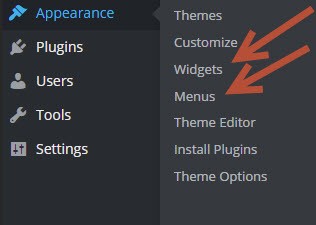
Once you have your theme set up, you can continue customizing it by editing the Menu and Widgets (your sidebars).
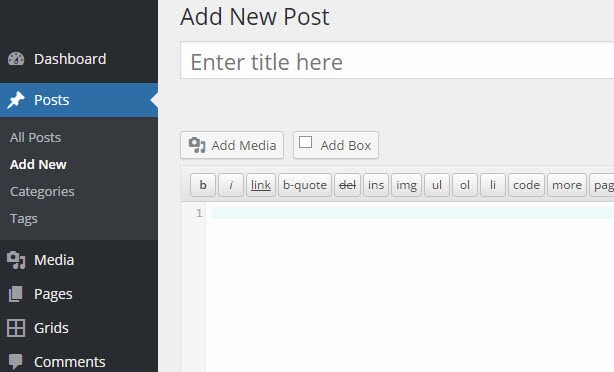
Or you can dive right in and get started writing your very first post!
Congratulations! You’re officially a blogger!
For photography tips and advice, feel free to also check out our
Top 10 Best Food Photography Tips!
If you have any questions or comments, please don’t hesitate to leave a note below.
NUTRITIONAL DISCLAIMER
The content on this website should not be taken as medical advice and you should ALWAYS consult with your doctor before starting any diet or exercise program. We provide nutritional data for our recipes as a courtesy to our readers. We use Total Keto Diet app software to calculate the nutrition and we remove fiber and sugar alcohols, like erythritol, from the total carbohydrate count to get to the net carb count, as they do not affect your blood glucose levels. You should independently calculate nutritional information on your own and not rely on our data. The website or content herein is not intended to cure, prevent, diagnose or treat any disease. This website shall not be liable for adverse reactions or any other outcome resulting from the use of recipes or recommendations on the Website or actions you take as a result. Any action you take is strictly at your own risk.
- Keto-Friendly Food Swaps for Common Ingredients - July 11, 2023
- Keto Diet and Acne: Reducing Breakouts and Promoting Clear Skin - July 9, 2023
- Can the Keto Diet Help with Epilepsy? - July 7, 2023
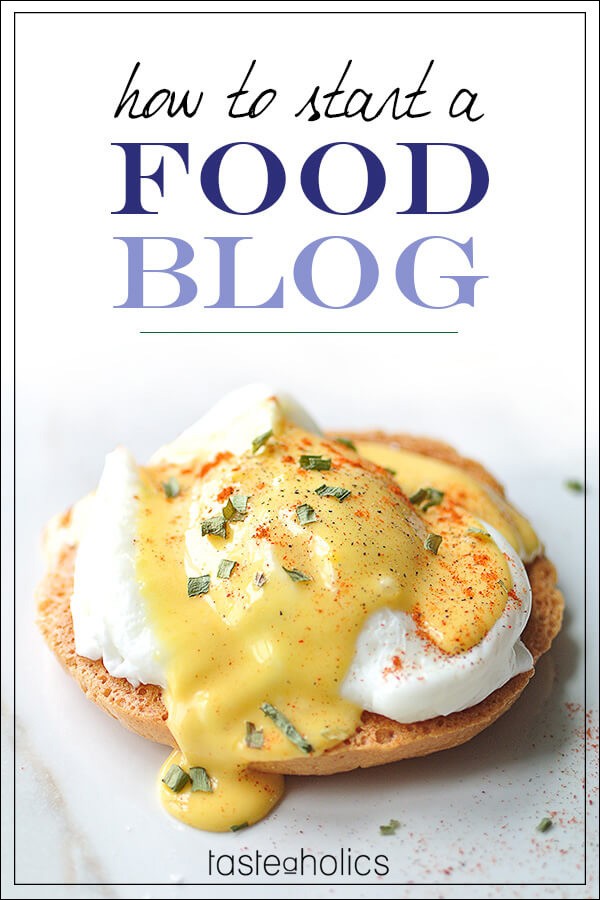
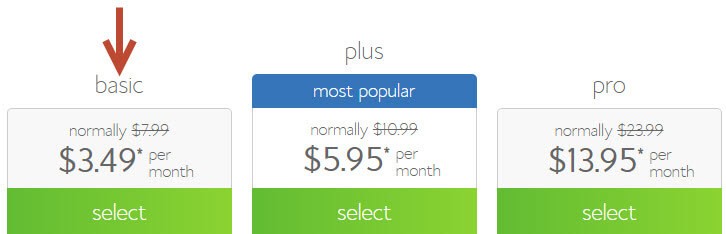
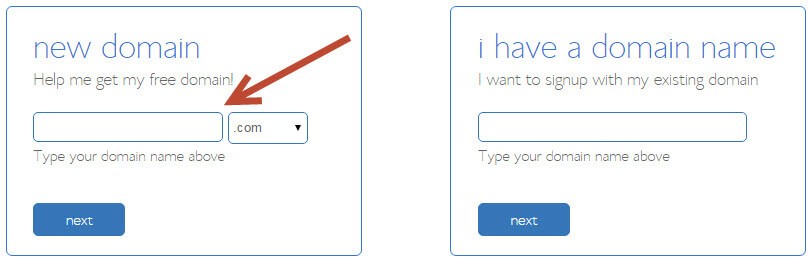
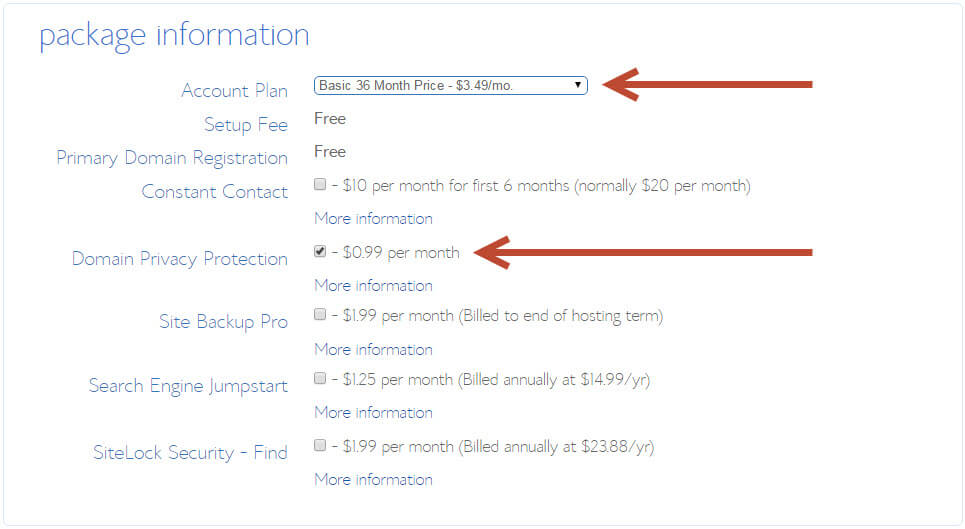
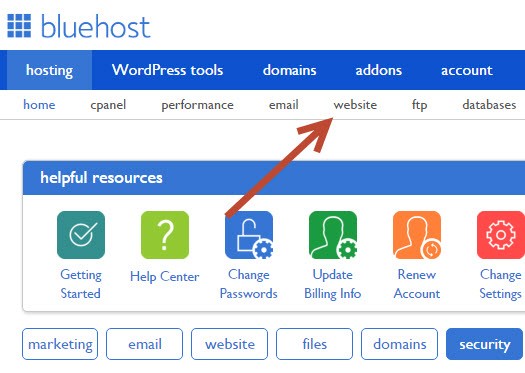
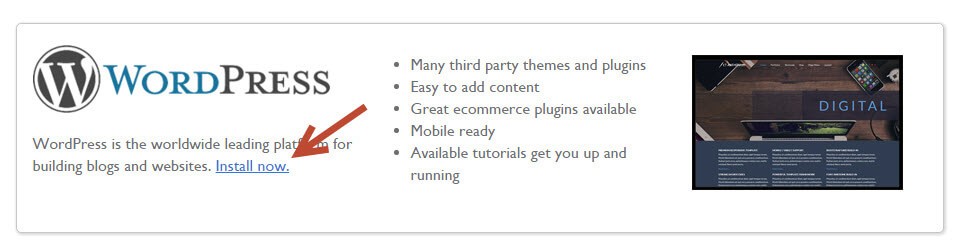
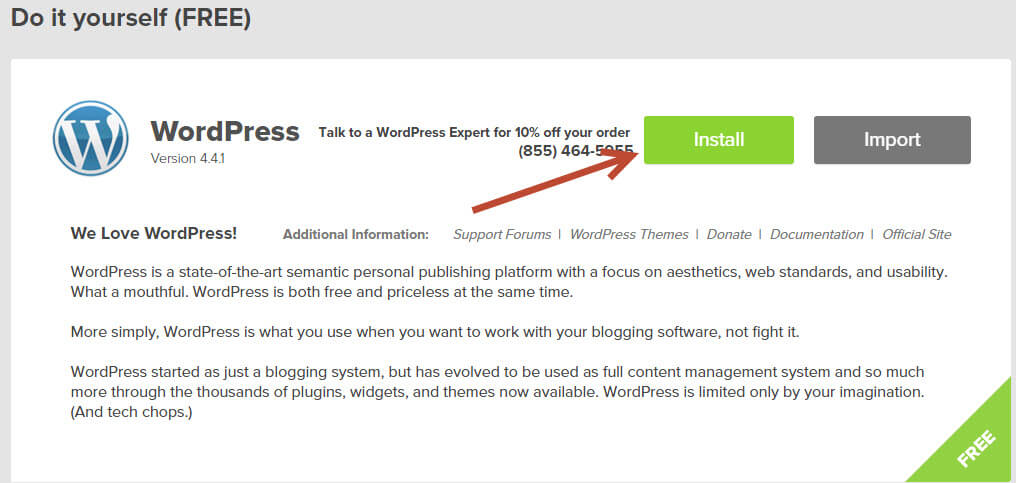
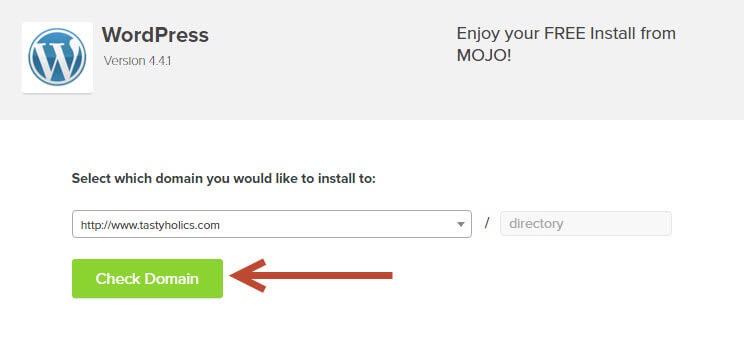
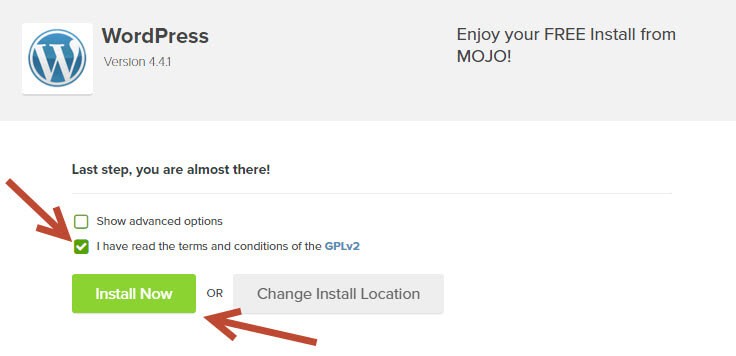
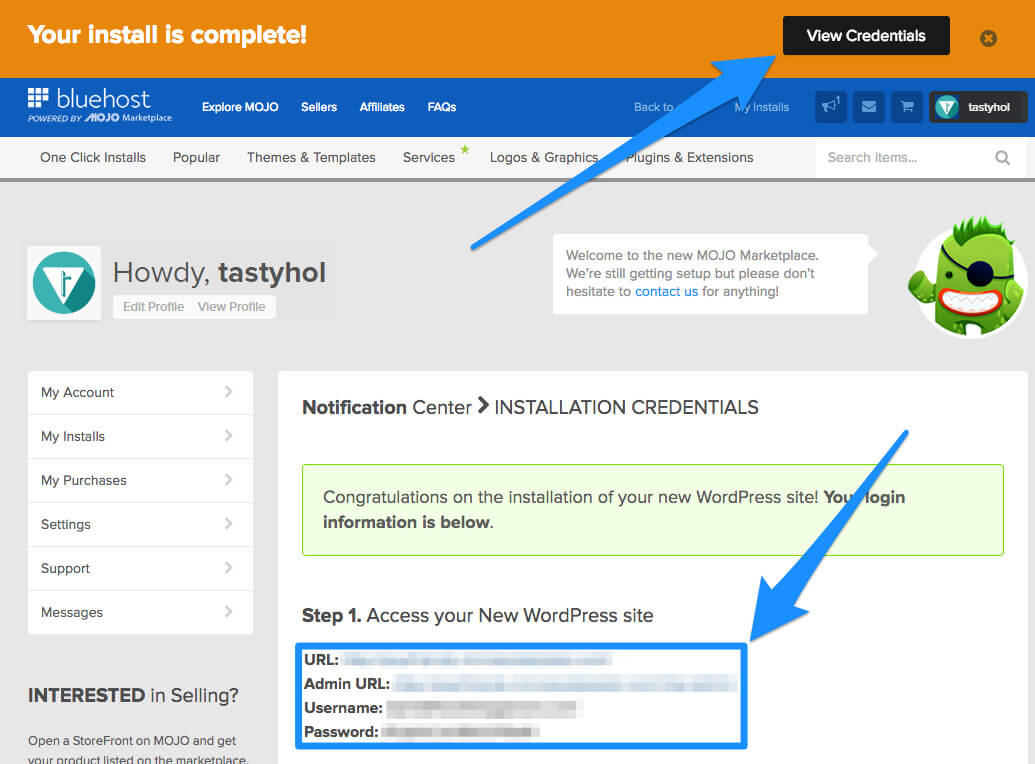
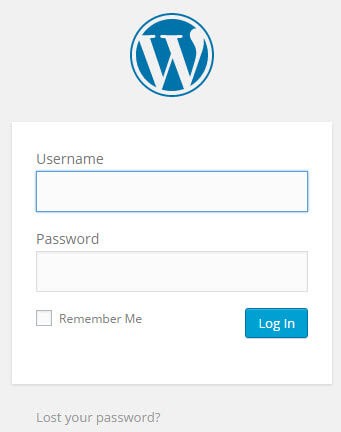





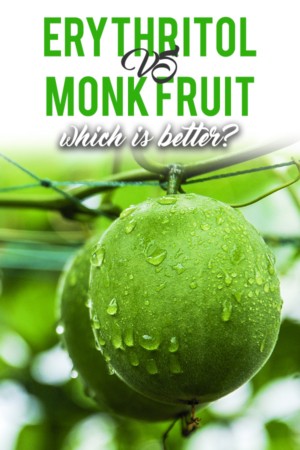
Hi, Rami,
Thank you SO much for your help!!!!! So, weighing all the pros and cons, do you think that it’s worth your money to purchase a Genesis framework and its child-theme to ensure a blog’s success with search engines like Google? Thanks again for your time and effort!!!!!!!!
Hi Liza,
I would (and did) purchase something much more customizable like a minti theme. They built 4 different themes including ours (Unicon) and it’s super versatile and really lets you customize it however you like. 🙂
Hi, guys,
Thank you SO much for such an informative post! I am a rookie blogger and all the geeky things associated with blogging seem SO difficult to me! Your article was a great help! I have a question: you had mentioned free WordPress themes and the premium ones. I know that many other bloggers like the premium themes, especially Genesis framework, but I still don’t quite understand WHY would someone want to pay extra for it? Are there any other advantages to it besides being able to customize it to your preference? Does it help you expand your audience, makes it easier for the search engines to find you, maybe? I’d really appreciate a little help here!!!!!!!!!!
Hey Liza,
Glad to be of help! 🙂
Regarding premium themes, various themes have unique designs and the best themes are usually premium because the developers really pour their heart and effort into them since there is a direct return on their investment.
Plugins like All-in-One SEO are really good for helping optimize your site for the search engines. You need to optimize each post and page on your site to keywords you want to rank for though. Writing a unique and quality title, description, headings and content with the keywords you want to rank for.
How do I customize the footer of the blog?
Hey Alexander, this should apply to pretty much any theme:
In your WordPress Admin, go to Appearance > Widgets
There should be a Footer sidebar (or multiple if multiple columns) on the right-hand side. Drap and drop whichever widgets you like and want in your footer. Depending on your theme, you may be able to modify the amount of Footer columns in
Appearance > Theme Options
Let me know if you run into any other issues. Thanks!
Informative post. Helpful for beginner.